Automatically adding a table of contents of a thesis in Word
Creating a table of contents of a thesis can take a lot of time. However, when you have a structured approach and when you make use of formatting styles, you can create a table of contents with just a few clicks. Word can actually add a table of contents automatically to a document and update it when changes are made in the document.
Step 1: Apply formatting styles to chapter titles and paragraph titles
Formatting styles are applied by selecting a chapter or paragraph title and thereafter clicking ‘Heading 1’ in the ‘Home’ -> ‘Styles’ menu option. Usually, chapter titles are given a ‘Heading 1’ format style, paragraph titles a ‘Heading 2’ format style and sub-paragraph titles a ‘Heading 3’ format style. In case your thesis has a deviating structure, it is possible to use a different set of formatting styles. Either way, make sure the formatting styles are applied consistently.
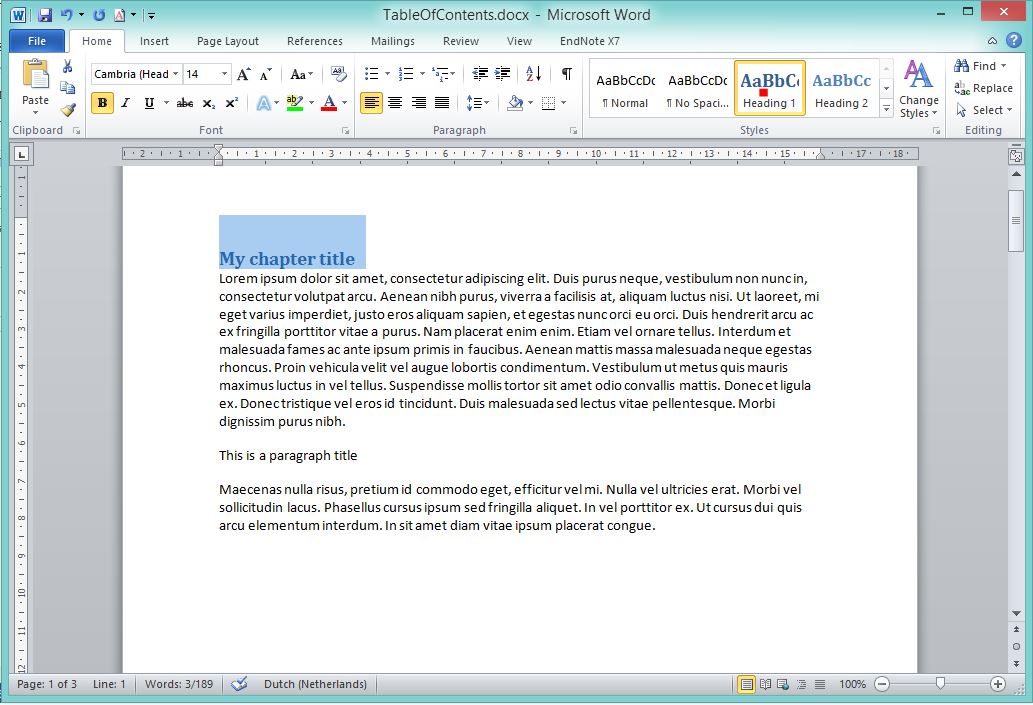
Step 2: Add a table of contents
When all chapter and paragraph titles are provided with a formatting style, it is possible to create a table of contents. To do so, place the cursor at the page where you want the table of contents to be placed. Thereafter, select the menu option ‘References’. Here, you can find the function ‘Table of contents’. Select the layout that you like best and your table of contents will be generated.

Step 3: Updating the table of contents
When changes have been made to the Word document of your dissertation, it is necessary to update the table of contents. This can be done by clicking ‘Update Table’.


Another possibility is to update the table of contents by clicking your right mouse button, when the cursor is placed somewhere on the table of contents, and selecting ‘Update Field’. You are given the choice to ‘Update page numbers only’ or to ‘Update entire table’. In case you have not added or adjusted any headings, ‘Update page numbers only’ will be enough. When in doubt, it is best to choose ‘Update entire table’. Hereafter, the table of contents of your thesis is completely up-to-date.






